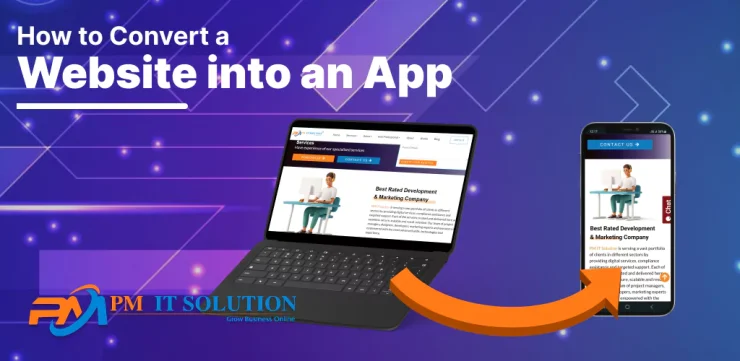Today, people spend more time on mobile devices than desktops. Businesses must have a mobile presence to reach their target audience. It is easy to convert a website into a mobile app. Mobile devices have transformed how people access information, communicate, and consume media, with over 3.8 billion smartphone users worldwide. As a result, businesses must adapt to this trend and create a mobile presence to reach their target audience effectively.
Converting a website into an app is Achieving this goal can be done most effectively by using this method. Businesses can offer users a more personalized and engaging experience, leading to higher engagement rates and increased revenue. However, it’s essential to remember that developing a mobile app requires different skills and tools than creating a website. That’s why it’s necessary to follow a clear and structured approach to ensure the success of the app development services and process. In this blog, we’ll go over the steps you can take to convert a website into an app.
Steps to Convert a Website into a Mobile App:
Step 1: Determine if a Mobile App is Necessary
Before converting your website into an app, you must determine if a mobile app is necessary for your business. To accomplish this, you may inquire of yourself with the following queries:
- Is your website mobile-friendly?
- Do your customers frequently access your website from their mobile devices?
- Are there any features on your website that would be better suited for an app?
A mobile app would benefit your business if you answered yes to these questions. In addition to the questions mentioned above, there are other factors to consider when deciding whether a mobile app is necessary for your business. For example, your business relies on user engagement and interactivity, such as a social media platform or an e-commerce website. In that case, a mobile app can significantly improve your users’ experience.
Additionally, if your business has a loyal customer base, a mobile app can help increase customer retention and loyalty by providing personalized offers and rewards. On the other hand, if your business is primarily informational, such as a news website or a blog, a mobile app may not be necessary, as users can access the information they need through a mobile-friendly website. Ultimately, creating a mobile app should be based on your business’s specific needs and your target audience’s preferences.
Step 2: Choose a Platform
The next step is to choose a platform for your app. There are two leading platforms to choose from: iOS and Android. You can develop separate apps for each venue or use a cross-platform development tool like React Native or Xamarin.
When choosing a platform for your app, it’s essential to consider the preferences of your target audience. iOS and Android are the most popular mobile operating systems with unique characteristics and user bases. iOS is known for its high-end users willing to pay for quality apps and spend more on in-app purchases. On the other hand, Android has a more diverse user base and is more prevalent in emerging markets. Therefore, it’s crucial to determine which platform your target audience prefers to ensure that you create an app that resonates with them.
Developing separate apps for each platform allows you to take full advantage of each operating system’s unique features and functionalities. However, this approach requires more resources and can be more time-consuming than a cross-platform development tool. Cross-platform development tools like React Native or Xamarin allow you to build apps for both iOS and Android app development using One codebase, which can save time and reduce development costs. However, cross-platform apps may not be as optimized for each platform’s specific features, and Native apps offer a different user experience than non-native apps.
Ultimately, the platform choice depends on your business’s needs, budget, and target audience. By understanding the pros and cons of each platform and considering your business’s goals, You are free to select the option that best fits your needs and ensures the success of your mobile app.
Step 3: Create an App Wireframe
Creating an app wireframe is a critical step in the app development company process as it allows you to visualize the layout and functionality of your app before the actual development begins. Wireframing helps you identify potential design flaws, usability issues, and other user experience problems. Creating a wireframe allows you to test different design options, prioritize features, and ensure the app’s interface is user-friendly and intuitive.
To create a wireframe, you can use various tools such as Figma, Sketch, Adobe XD, or Balsamiq. These tools allow you to visually represent your app’s layout, including its screens, buttons, menus, and other UI elements. You can also use them to define user interactions and the flow between different screens.
When creating a wireframe, it’s essential to keep the user in mind and Ensure that the application’s interface is user-friendly and easy to navigate. It would help if you also considered the platform-specific guidelines to ensure that your app follows the platform’s design principles and provides a seamless experience to the users.
Creating an app wireframe is an essential step in the app development process. By investing time in creating a wireframe, you can reduce the risk of design flaws, and It is essential to ensure that your application meets the needs of your target audience.
Step 4: Design the App
After creating a wireframe, the next step is to design your app. You can use your website’s design as a starting point and make changes to optimize the design for mobile devices. Your app’s design should be simple, easy to use, and visually appealing.
When designing your app, it’s essential to consider the user experience (UX) and user interface (UI) design. The UX design focuses on how users interact with your app and aims to provide a seamless and intuitive experience. This includes designing clear and concise navigation. Our objective is to simplify tasks by minimizing the number of steps required to accomplish them., and ensuring your app’s functionality is easy to understand. On the other hand, UI design focuses on the visual aspects of your app, such as the layout, color scheme, and typography. Your UI design should be consistent with your brand’s image and convey a professional and trustworthy impression. It’s also crucial to ensure that The design of your app adjusts to fit various screen sizes and orientations, as users will access it from various mobile devices.
Step 5: Develop the App
In the development phase, you turn your wireframe and design into a fully functional app. You can hire a developer or use a DIY app builder like Appy Pie or BuildFire. You must choose a programming language, development platform, and other technical details during the app development phase. If you’re building your app in-house, you’ll need to hire developers with experience in app development who are proficient in the language and platform you’ve chosen. If you need more resources to hire a team of developers, you can use a DIY app builder like Appy Pie or BuildFire With these platforms, and you can create an app even if you have no coding experience. And they offer a range of features and templates to help you customize your app’s design and functionality.
However, remember that using a DIY app builder may limit your app’s functionality and customization options compared to a fully customized app developed by professionals. Regardless of your development method, testing your app thoroughly and ensuring it’s bug-free and user-friendly before launching it to the public is essential. Additionally, you’ll need to consider factors like app security, data privacy, and compliance with app store guidelines when developing your app. By paying attention to these details and using the appropriate tools and resources, anyone can create a high-quality application that meets the needs of your target audience.
Step 6: Test and Launch the App
Before launching your app, you must test it thoroughly to ensure it works properly. You can use beta testing platforms like TestFlight or Firebase to test your app. Once satisfied with the app’s performance, downloading it from either the App Store or Google Play Store is the easiest way to get started.
Testing your app is a crucial step before launching it to the public. You want to ensure your app works as intended and delivers a seamless user experience. Beta testing platforms like TestFlight or Firebase can help you test your app with a group of testers before launching it to the public. You can also collect feedback from testers to improve your app’s features and functionality. It’s essential to address any bugs or issues that testers encounter during the beta testing phase. Once you’re satisfied with your app’s performance, you can prepare it for launch on the App Store or Google Play Store.
To launch your app on these platforms, you must register as a developer, create an account, and follow their publishing guidelines. Optimize your app listing with a clear and concise description, screenshots, and relevant keywords to increase your application visibility in the app store search. Additionally, you’ll need to promote your app through various channels to reach your target audiences, such as social media, Digital Marketing, paid advertising, and influencer marketing. Following these steps, you can launch your app and reach a wider audience.
Step 7: Maintain and Update the App
After launching your app, you must maintain and update it regularly to ensure your user’s needs are met, and your system works correctly. These tools allow you to track user engagement and make necessary adjustments.
Maintaining and updating your app is essential to meet your users’ evolving needs and expectations. You should monitor user feedback and app reviews to identify any bugs, issues, or feature requests that must be addressed. One potential option to explore is using analytics tools like Google Analytics or Firebase to track user engagement, such as the count of downloads, active users, retention rates, and in-app purchases. This data can help you prioritize features or improvements in your app updates.
To fix bugs and add new features, you must ensure your app is compatible with the latest OS and devices. Operating system updates can sometimes cause app compatibility issues, so it’s essential to test your app regularly and make any necessary updates to ensure it continues functioning correctly. Regular app updates also show your users that you are providing a quality product and can help improve your app’s visibility in the app stores. By staying on top of app maintenance and updates, you can keep your users engaged and satisfied with your app over the long term.
The Reasons and Advantages of Converting a Website to a Mobile App
Converting a website into an app can provide numerous benefits and opportunities for businesses and organizations. Some reasons and benefits of converting a website into an app include the following:
Increased engagement:
By converting a website into an app, businesses can provide a more immersive and personalized user experience, increasing engagement and retention.
Improved user experience:
Applications can offer a more efficient and user-friendly experience compared to websites., with features like push notifications, offline access, and in-app navigation.
Enhanced brand recognition:
An app can help businesses build brand recognition and increase visibility, as users are more likely to remember and revisit an app than a website.
Access to mobile-only features:
Mobile devices offer unique features like GPS, camera, and touchscreen capabilities that websites can’t fully leverage. By converting a website into an app, businesses can use these mobile-only features to provide more personalized and location-based experiences.
Potential for increased revenue:
Apps provide opportunities for businesses to monetize through in-app purchases, subscriptions, and advertising, which can lead to increased revenue streams.
Competitive advantage:
In today’s digital age, having an app can give businesses a competitive advantage over those with only a website. It shows a commitment to providing a modern and convenient user experience. Website development services can provide many benefits and opportunities for businesses and organizations to improve engagement, enhance user experience, and increase revenue streams.
Conclusion
Converting a website into an app can significantly expand your business’s mobile presence. With the steps highlighted above, you can create an app that is easy to operate and fulfill the needs of your target audience.